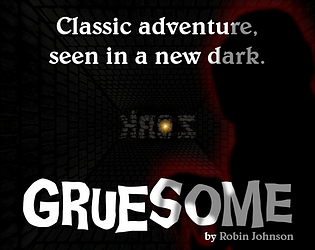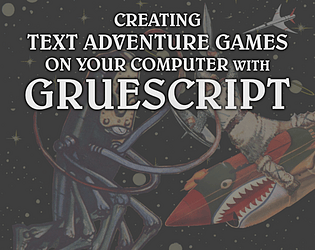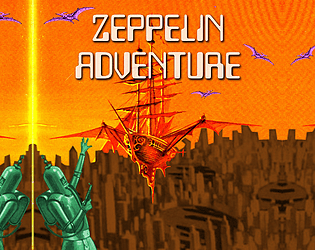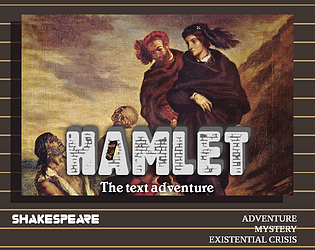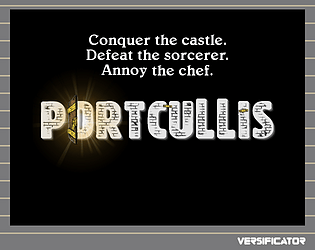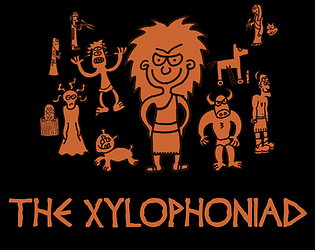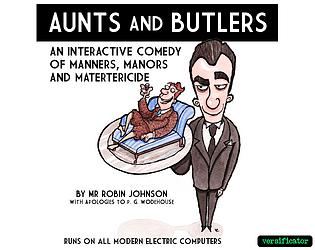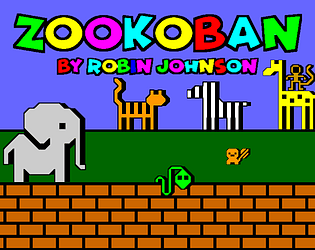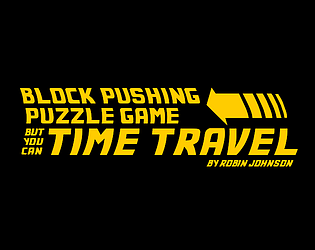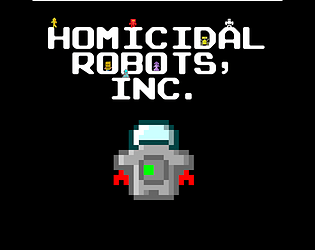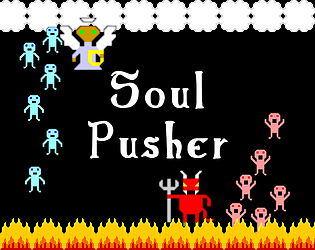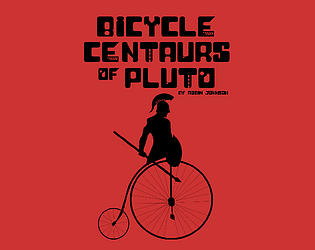Robin Johnson
Hello! I'm Robin (he/him). I make interactive fiction, text adventure, and puzzle games.
All my games can be played online for free (even those listed with prices!) Some have paid options with downloads for offline play, designer's notes, maps and 'feelies'. If you enjoy the games, please consider buying or donating by clicking "Support this game" on the game page.
Other ways to support me:
- back my Patreon to get early access to upcoming games, plus all the downloadable feelies and exclusive physical feelies in the mail!
- buy mugs, stickers or pin badges from my redbubble store
- buy me a book from my Amazon wishlist
- make a one-off donation via Paypal or ko-fi
- Enjoy the games and tell your pals!
By day I'm a freelance gamedev and writer. Hire me! For my professional portfolio, including writing samples and commercial credits, see here.
How to play text adventures (in particular, if you haven't played a parser (type-in) adventure game before, please expand and read this first!)
Unlike graphical games, which are limited by hardware and software capabilities, text adventures use a technology of unsurpassed advancement - natural language - to project the images directly into your imagination.
You get a description of where you are and what is going on, and you give the game commands. In my "clickable" games (like Detectiveland) the commands are available as buttons. In the "parser" games (like The Xylophoniad), you enter the commands by typing them in simple English at the prompt at the bottom, and pressing Enter. Including an exhaustive list of words the games understand would spoil your enjoyment of playing, but some simple commands are:
north, east, south, west, in, out, up, down
Move in the specified direction. You can abbreviate the compass directions to the letters n/e/s/w. Sometimes secondary directions like northeast (ne) are available, and inside some vehicles the directions change to fore (f), aft, port (p) and starboard (sb).
look (or L)
Repeat the description of the room (or other location) you are in. Normally these will printed automatically the first time you are in a room. If you want to see the descriptions every time, type verbose. To turn this off, type terse.
You can also look at (or x for examine) particular objects, characters, or parts of the scenery.
talk to <character>
Find out what one of the other characters in the game has to say. If you want to get more specific, you can ask them about particular topics, e.g. ask the ghost about Claudius.
take <object>, drop <object>
Pick up or put down an object. To pick up everything you can see, or drop everything you are carrying, use take all or drop all.
inventory (or i)
Show a list of what you are carrying.
give or show <object> to <character>
Find out how a character reacts to a particular object, e.g. show dead body to Aunt Lucretia.
save <name>, load <name>
This saves your game to a cookie so that you can restore from this point later with load. It's recommended that you do this before trying anything risky or irreversible! dir shows you a list of cookies; you can also use delete <name> to remove them.
undo
Undoes your previous action. You can do this several times in a row.
The parser games understand many more commands (fight, wear/take off, throw, kiss, eat, drink...) and finding out what they are is part of the fun. Experiment!